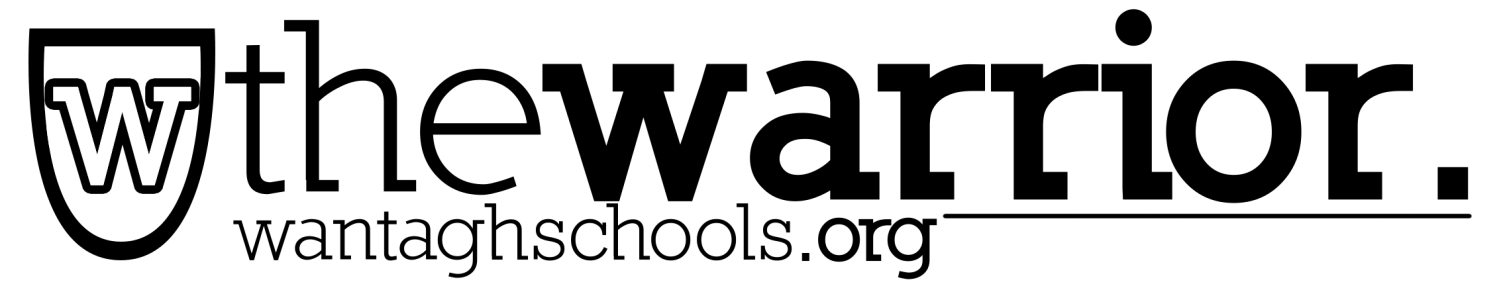The modern world is a fast moving place. Many things are happening simultaneously, on the same day, in the same place. The internet is no exception for this. Computers must stay fast to keep on top of human activity, on and offline. Many students have multiple things to do every day, in and out of school. Their personal devices are the center of their activity for most. Their devices can keep up with the activity. So ask me this, why are school issued devices so slow? I’m sure many in Wantagh High School can relate, their Chromebooks are not very powerful. These Chromebooks slow us down. They can not keep up with our activity. Even as I am writing this article, my Chromebook is struggling. So why are our school issued devices like this?
Well, the most obvious reason is the hardware. The hardware on these devices is very limited, to say the least. The Class of 2025 have the Acer Chromebook Spin 511, specifically the R752T-N18Q6 model, which happens to be a more watered-down version of the R752TN models. They do not have a ton of memory, only 4 GB. But is that enough for one tab? I say yes, 4 GB is plenty enough. I ran a test where I left a Google Doc tab open for a few minutes before reading the memory usage in the built-in task manager. Adding up all the numbers, I got ~1.1GB of concurrent usage. That is a little over 1/4 of the total memory being used at one time. It is important to note that this one Google Doc tab used up 35-40% of that, and was by far the biggest consumer of memory. I tested a few other websites and they had similar memory usages to Google Docs, if not lower. So, memory can not be the problem here with one singular tab.
If the memory is not the hardware problem, then the processors are. These laptops have very weak processors, the type made for the cheapest laptops. They are the absolute lowest of low end processors in 2024, the Celeron. Although it may seem obvious that a cheap processor is all you need for what is essentially just a web browser, in practice that does not seem to be true.
A small thing I would like to mention is that it is not the school’s WiFi that is slowing your Chromebook down, most likely. The biggest slowdowns come from loading websites with a bunch of “stuff” on it. That “stuff” could be advertisements, inefficient website programming, intense web effects, outdated software, really anything. Slowdowns may also come from the website’s servers itself, sometimes they are not powerful enough to load a website quickly, or there’s a lot of people loading the site at the same time.
There are three things we can do to improve our Chromebooks performance – closing unnecessary tabs, enabling “Memory Saver” in Settings, and enabling “Extended Preloading” in Settings. The school is very limiting on what we can change from a software perspective. As mentioned before, memory was not the issue for 1 tab, but multiple tabs could be a problem if you can not afford to close said tabs. Memory Saver is found under the “Performance” tab in the Settings, which can be accessed from the three vertical dots in the corner of Chrome. Extended Preloading is found in the same tab of Settings, and loads commonly accessed sites faster. Even with these two settings enabled, closing unnecessary tabs is by far the best way to improve performance.
Why Are Our Chromebooks Holding Us Back?
Tyler Dietz, Features Editor
November 13, 2024